Using Images to Increase
Your Social Media Presence
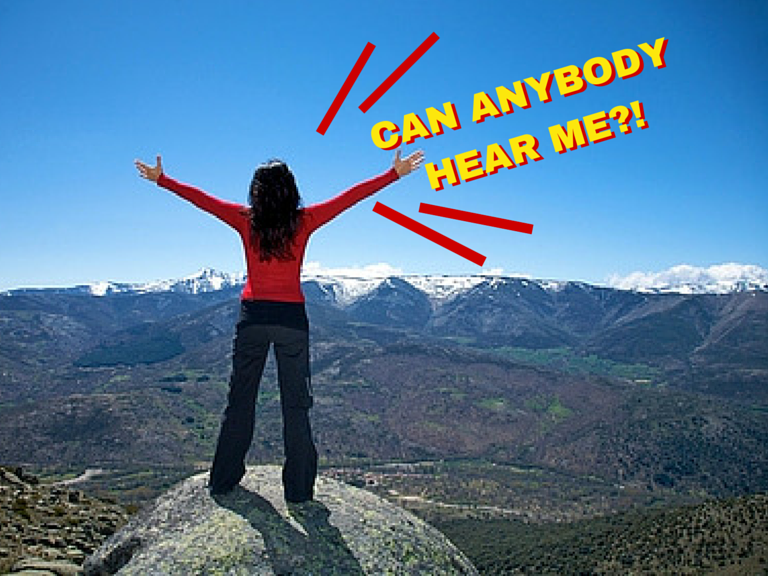
Trying to get a bigger response on any social media platform can be a challenge. The competition for attention is fierce, with posts from billions of users worldwide. So how do you get your voice heard above the rest? Should you shout from the virtual mountaintops?
Perhaps a different tack would prove more effective. Certainly you’ve heard the adages “If you want to capture someone’s attention, whisper,” as well as “A picture is worth a thousand words.” Put those together, and you just might be onto something! Why not give the online equivalent of a whisper by using fewer words or even going wordless? Posting a photo, image, meme, video or gif can speak volumes for you.
Report after report cites a dramatic increase of audience engagement, interaction and, most importantly, retention when a post includes some sort of image. Ignoring such data can be not only detrimental but devastating to your marketing strategy. Making an effort to locate or create an image would well be worth that extra few minutes it takes!
Creating and sharing videos and gifs has never been easier, with numerous apps like Periscope, Snapchat, GifBoom, Boomerang, GifMe, 5SGif and GIFWrapped. And Twitter just made it easier to integrate Perisope videos, though Facebook has yet to make the link to its own Instagram user friendly (what gives, Facebook?).
Speaking of Instagram, don’t think pasting an Instagram link in your Tweet or Post serves the same purpose as including the Instagram image; go back and take a gander at any post sporting that IG link. What do you see? Just the link. Not the image. Unless you’ve taken the time to create an IFTTT (If This Then That) hack. (Check this site to see how.)
Altering photographs and building infographics and collages with ease is what Canva, PicMonkey, Easel.ly are all about. Want to take a quotation and turn it into a work of art? Try Recite, Quozio or Quotes Cover.
More comprehensive design and photo editing programs, some offering 3-D features, that are—wait for it—free! include Inkscape, Paint.net, Art of Illusion, Gimp, ColorPic and Daz 3D. Or, if you have access to and are comfortable using them, Adobe Illustrator and Photoshop hold infinite creative possibilities.
So give it a try next post: Include an image and guarantee more views!
Which apps do you use to source and create images? Let us know your faves!
P.S. This image was created using Canva and a stock photo from sharingselfimprovement.com.
- Top 9 Social Media Fails
and How to Avoid Making Them - February 3, 2016 - Using Images to Increase
Your Social Media Presence - January 29, 2016
